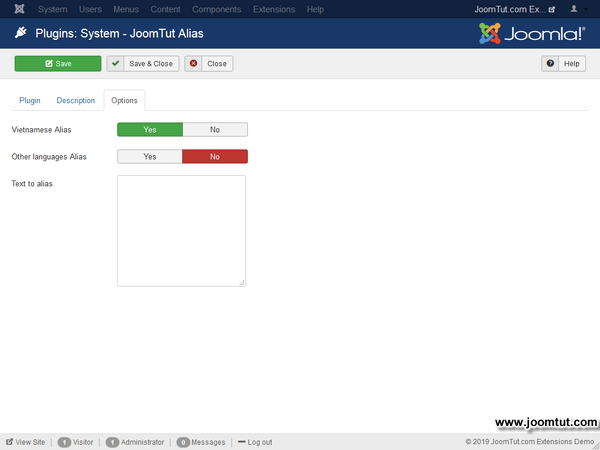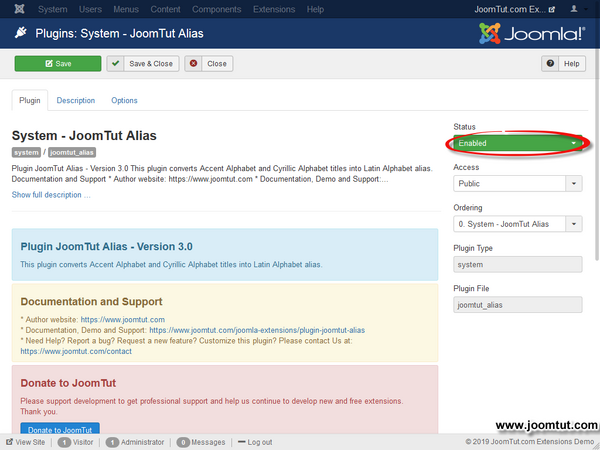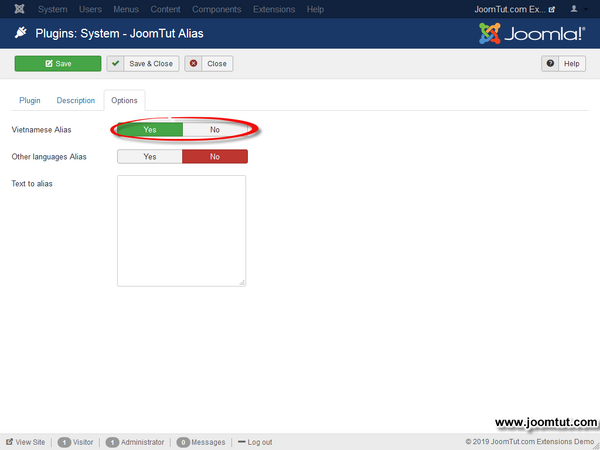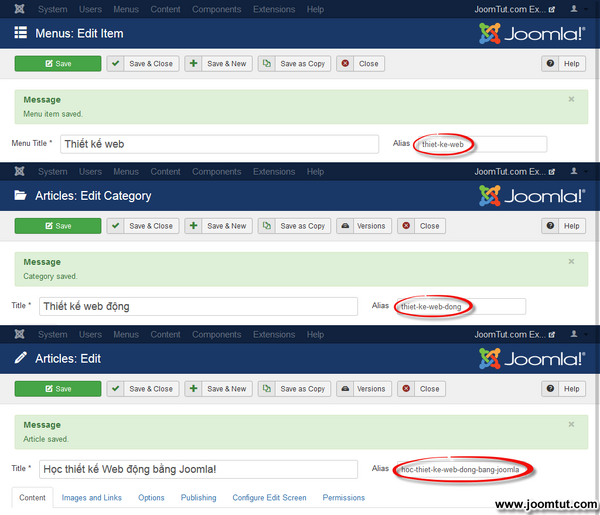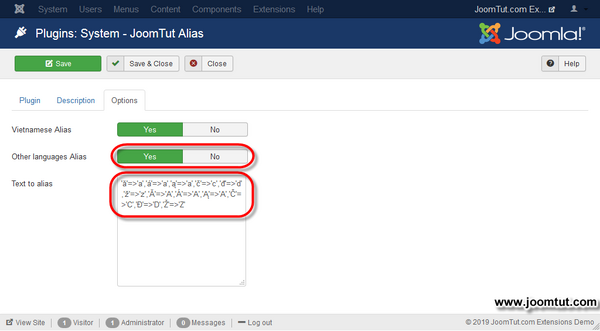Plugin JoomTut Alias
JoomTut Alias is a simple plugin for Joomla! This plugin will convert Accent Alphabet and Cyrillic Alphabet titles into Latin Alphabet alias. It has built-in Vietnamese language and it also allows you to add your custom text or other languages.
Plugin JoomTut Alias Features
- Alias auto generate
- Vietnamese alias
- Other language alias
- Compatible with Joomla! 3.x
Download Plugin JoomTut Alias
Plugin JoomTut Alias Documentation
If you have installed the plugin JoomTut Alias, you don't need to remove it, just install the new version and open it then click Save to apply the new features. Your plugin will be update and your old settings will be kept.
Please back up your website before making any changes.
1. Open the plugin System - JoomTut Alias then go to Options tab.
2. Change Other Languages Alias to Yes
3. Enter your text to alias. Syntax: 'text'=>'alias' Multi text separated by commas: 'text1'=>'alias1','text2'=>'alias2'
Example:
'ă'=>'a','á'=>'a','ą'=>'a','č'=>'c','đ'=>'d','ž'=>'z','Ă'=>'A','Á'=>'A','Ą'=>'A','Č'=>'C','Đ'=>'D','Ž'=>'Z'4. Click Save & Close.