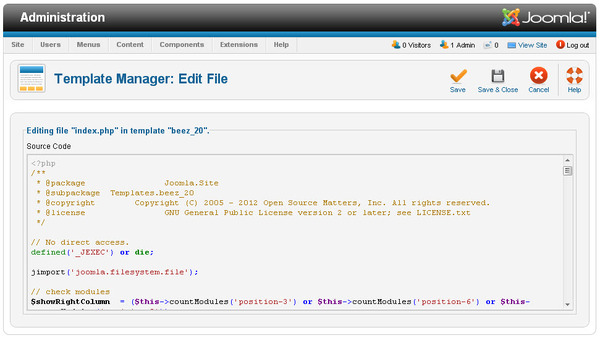Site (Front-end) templates change the way your site looks to average users. You can edit your site template to add more position or something like changing the font, color, background image,...
- Log into the Administrator (Back-end) of your site.
- Go to Template Manager.
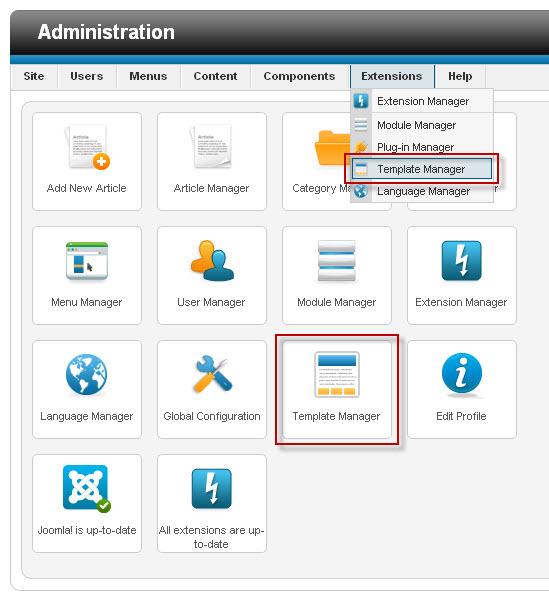
- Select Template tab.
- Click on your template name to open.
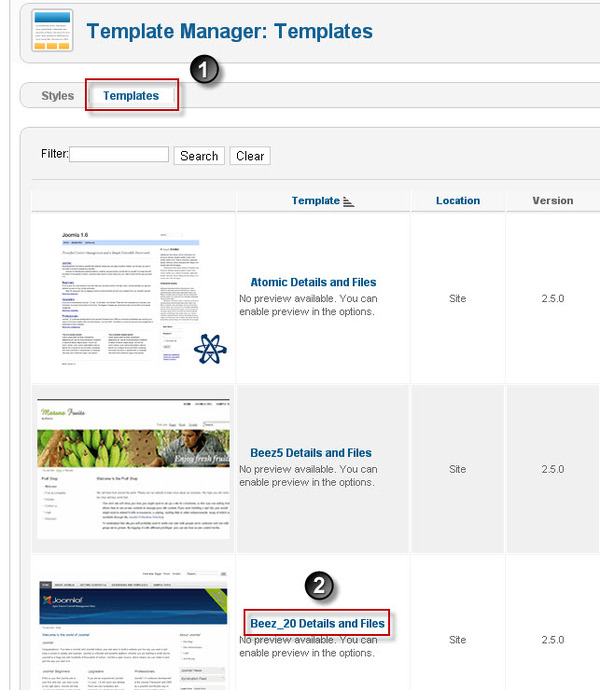
- In Template Manager: Customise Template
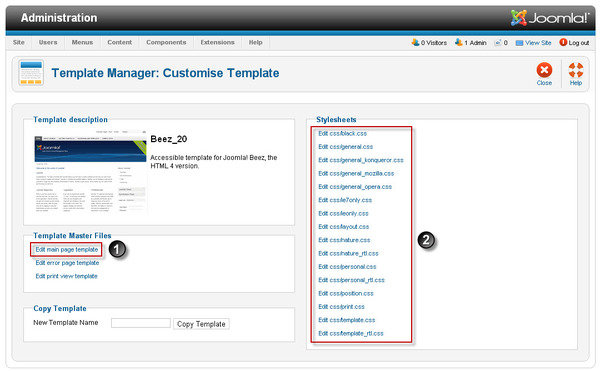
- Click on Edit main page template to customize index.php file of your template (e.g. adding more position,...).
- Click on Edit css to customize you template CSS file(s) ( (e.g. changing the font, color,...).