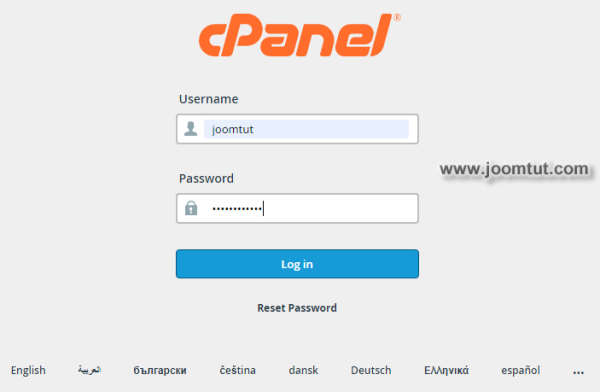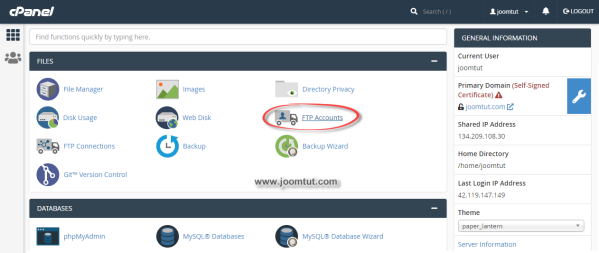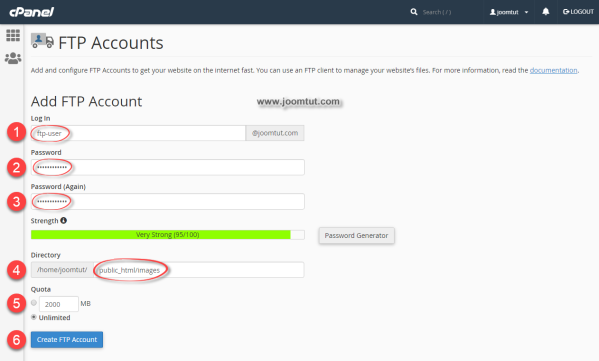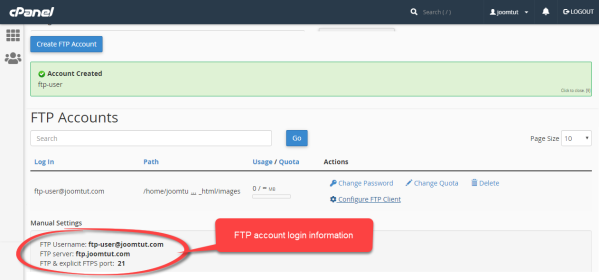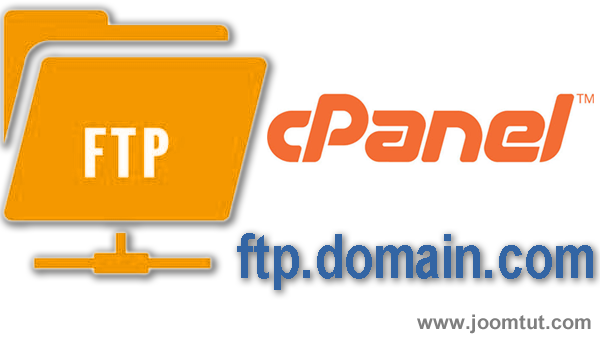
FTP account is used for uploading, downloading and managing files on your website. An FTP account is automatically created in cPanel when you sign up for shared hosting. By default, you already have an FTP account in your cPanel. You can use your cPanel username and password to log into it.
You can create new FTP accounts to give access to other users without giving them your cPanel login credentials. For each additional FTP account created, you can also give each user different levels of access by assigning the user to a specific directory.
Steps to create an FTP account in cPanel on shared hosting
1 Login to your cPanel account.
- You have been provided an account to login to cPanel when renting shared hosting or after you have installed cPanel. If you don't remember it, check your email or contact the hosting provider.
- The appearance of the cPanel dashboard may be different. It may be changed by supplier or user.
- By default, cPanel's login address is:
https://your-domain.com:2082orhttps://your-domain.com:2083 - On some shared hosting, its address may be:
http://cpanel.your-domain.com
2 Click on FTP Accounts
3 In Add FTP Account, please follow these instructions:
- Enter a name for your FTP account.
- Enter password for your FTP account. You can set your own password or use a password generator by click on the Password Generate button.
- Confirm your FTP password
- Enter the path to the directory you want to allow this FTP account to access. If you only want to allow access to the image directory then enter
public_html/imagesThis means that the FTP account is only allowed to access toimagesfolder and its subfolders, cannot access the parent directorypublic_html - Set a value to limit storage space for your FTP account or select Unlimited
- Click Create FTP Account button when done.
After the FTP account is created, you will see a list of FTP accounts in the FTP Accounts section.
Please remember your FTP login information and password.
Now you can make an FTP connection to your server using FTP Client program.
Read more: How to make a FTP connection to your server using FileZilla Client