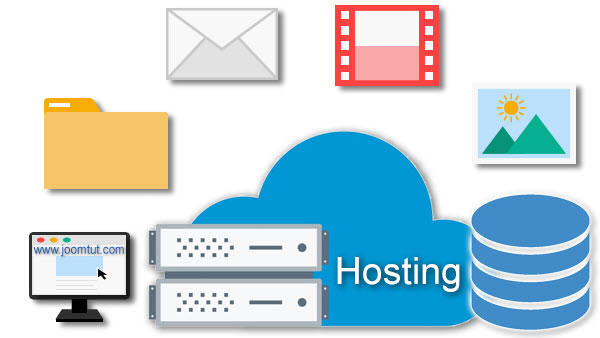
You can choose a hosting for your Joomla! website by renting a hosting package from any web hosting company. So in the situation, someone decides to visit your website by entering your domain name, the person will be directed to the server that contains your website.
When you hire the services of a web host provider, all back-end concerns would be managed by them, repair and maintenance of the server are included. Generally, a web hosting company is there to make life easier by saying webmasters from lots of hassle.
The web server requirements for Joomla
The minimum server requirements for Joomla website are as follows
- PHP version 7.3 or above.
- MySQL / MariaDB version 5.5.3 or above.
- Apache 2.4 or above.
The following additional server-side configuration is recommended
- PHP in suexec mod running as a CGI wrapper, especially suitable for shared hosting;
- Register_globals turned off in PHP;
- Linux OS platform.
Choosing a web hosting provider
When selecting a provider it is important to consider the different types of hosting services that are offered. You can rent a web hosting from any of the best hosting providers. Such as web hosting companies near you or websites that provide web hosting services.
You can visit the hosting providers below, these are the ones that have been selected out of thousands of providers around the globe.
Choosing a web hosting from Bluehost
Bluehost is a leading web hosting and domain name solutions company. Since our founding in 2003, Bluehost has continually innovated new ways to deliver on our mission: to empower people to fully harness the web. Based in Orem, Utah, we provide comprehensive tools to millions of users throughout the world so anyone, novice or pro, can get on the web and thrive with our web hosting packages.
Bluehost always has special promotions. Also, you will get a free domain name when signing up for any hosting plan starting at $3.95/month. You still have the 30-days money-back guarantee included with this special offer
Choosing a web hosting from NameSilo
NameSilo with the goal of offering a new type of registrar that appeals to people looking for a simpler, cheaper and better alternative to the companies already in the industry.
NameSilo is a hosting provides where we take care of all your needs regarding your website. We run our services on cutting edge technology and take support seriously. You can set up hosting with plans starting at $2.39/month
Choosing a web hosting from NameCheap
Namecheap is an ICANN-accredited domain registrar and technology company founded in 2000 by CEO Richard Kirkendall. It is one of the fastest-growing American companies according to the 2018 Inc. 5000. Celebrating nearly two decades of providing unparalleled levels of service, security, and support, Namecheap has been steadfast in customer satisfaction. With over 10 million domains under management, Namecheap is among the top domain registrars and web hosting providers in the world.
Namecheap offers hosting plans that are secure, reliable, and high-performing for just $2.88/month. There’s a perfect hosting solution for every website. Also, you will get a free domain name when signing up for any hosting plan and 30-days money-back guarantee.
Choosing a Virtual Private Server - VPS from DigitalOcean
DigitalOcean came into being on June 24th, 2011, however, its history of formation goes long back. In 2003 Ben and Moisey Uretsky; the founders of DigitalOcean, had already formed a company called Server Stack.
It’s pricing is what sets it apart from other cloud computing companies offering similar hosting services. Their basic plan is set at $5/month and the choice of hourly and monthly payment options makes it very affordable for small startups and individual software developers to adopt their platform. Despite the pocket-friendly arrangements for software developers, It ensured to offer high performance, which truly became the reason of their success.
Choosing a Virtual Private Server - VPS from Vultr
Vultr, founded in 2014, is on a mission to empower developers and businesses by simplifying the deployment of infrastructure via its advanced cloud platform. Vultr is strategically located in 16 datacenters around the globe and provides frictionless provisioning of public cloud, storage and single-tenant bare metal.
Their SSD Cloud Instances plan is set at $2.5/month and the choice of hourly and monthly payment options makes it very affordable for small startups and individual software developers to adopt their platform.
How to rent a shared hosting for Joomla! website?
1- Go to one of the best web hosting provider: Bluehost - NameSilo - NameCheap
2- Select Shared Hosting menu.
3- Choose hosting plan as you want. You can choose the cheapest plan and you can upgrade it anytime if needed.
4- Choose billing cycle from 1 month to 36 months. The price will decrease when the billing cycle is longer.
5- Enter your domain name if you already have one or register a new domain name if you don’t have.
6- Select additional services or package extras. Among them are free and chargeable.
- You can select them if you want, but if you're not sure, it's best not to select anything.
- If you have promo code, you can apply it here.
7- Confirm your order or go to next step.
8- Create an account then login to your account to order your hosting plan.
- You can pay by Credit card or online payment gateways like Paypal.
- Some hosting providers only create accounts for you after payment.
After payment is complete you will receive an email containing information about your hosting package. Such as hosting IP address, cPanel URL, FTP information,... Please keep this information carefully.
How to rent a Virtual Private Server - VPS for Joomla! website?
1- Go to one of the best VPS provider: DigitalOcean - Vultr
2- Create an account
3- Login to your account
4- Go to Billing section
5- Select a payment method. You can pay by Credit card or online payment gateways like Paypal.
6- Make a deposit
After you have deposited an amount in your account, you can start creating VPS. The money in your account will be deducted by the hour since you created the VPS. Note, you must pay more money to your account before it runs out of money.



