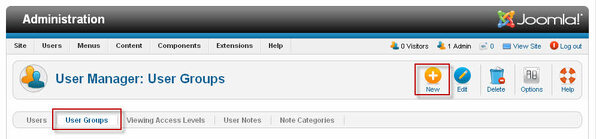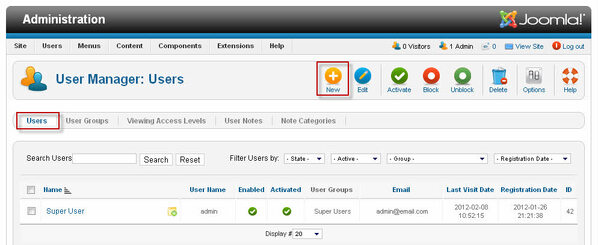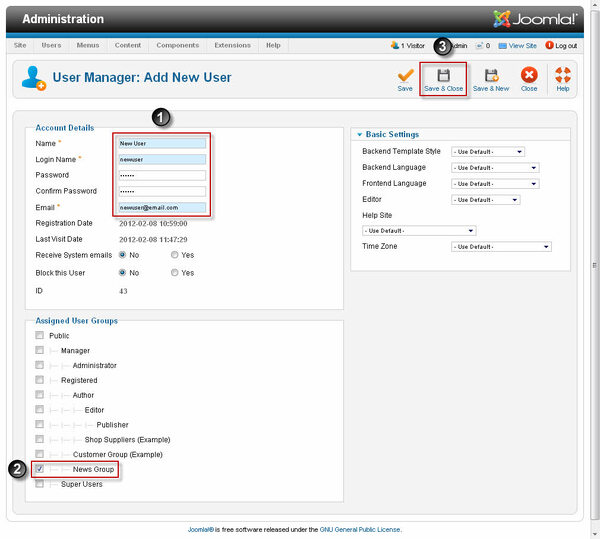A user is a person (or group of persons) who has authenticated itself by providing the registration data you requested. Normally, you create user accounts in order to grant access to exclusive parts of your site or allow your visitors to post their content.
In order to create a new user you will have to go to User Manager.
Adding a new User Group
- In User Manager: Users, select User Groups, to add a new User Group, press the New icon in the toolbar.
- In User manager: Add New user Group
- Enter the title for the group.
- Choose Group Parent for this group. Normally, you will assign your users to the Registered group, thus only allowing them front-end access.
- When done, press Save & Close button.
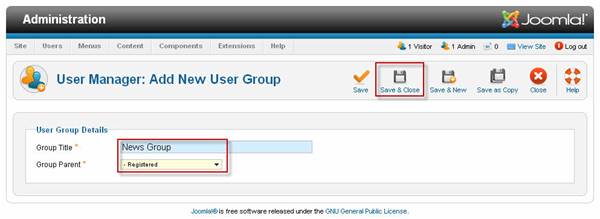
Adding a new User Group
- In User Manager: Users, to add a new User, press the New icon in the toolbar.
- In User Manager:Add New User
- Enter your new account details:
- Name. Enter the name for the user.
- Login Name. Enter the username for the user.
- Password. Enter the password for the user.
- Comfirm Password. Confirm the user's password.
- Email. Enter an email for the user.
- Select a group for this user.
- When done, press Save & Close button.