In Joomla!, the template position is where the module will display on your website. Each template will have the number and different module positions. So you need to know the module position of your template to publish your modules into place as you desire.
Preview positions on Joomla! 1.5 template
- You can see what positions are available in the template you are using by adding either
?tp=1or&tp=1to the end of the URL in the Site (frontend).
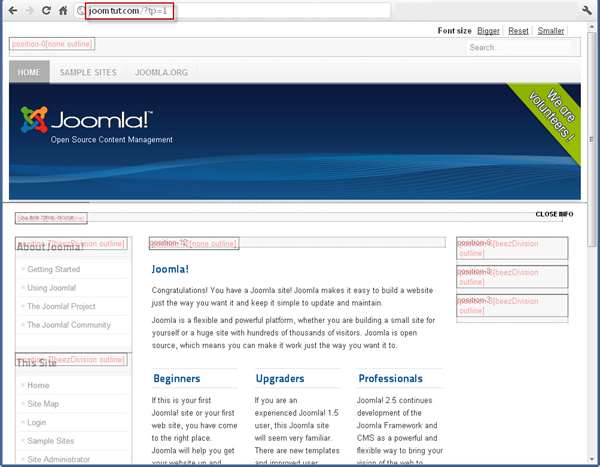
Preview positions on Joomla! 2.5 template
- If you are using Joomla! 1.6 or newer (1.7, 2.5), please log in to Administrator then go to Template Manager and click on Options.
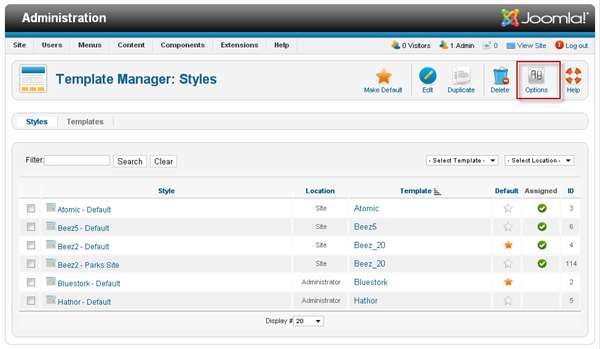
- In Template tab, choose Enabled in Preview Module Positions.
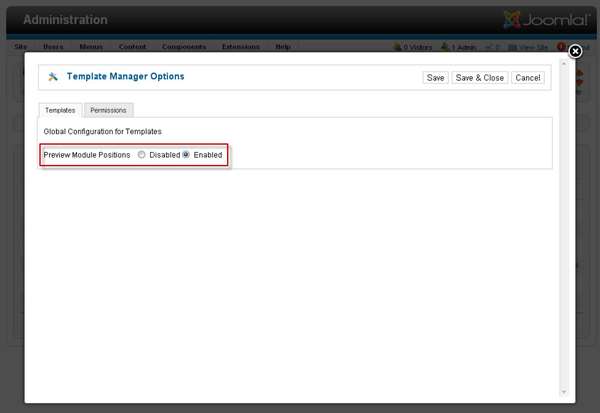
- Now, you can see what positions are available in the template you are using by adding either
?tp=1or&tp=1to the end of the URL in the Site (frontend).



