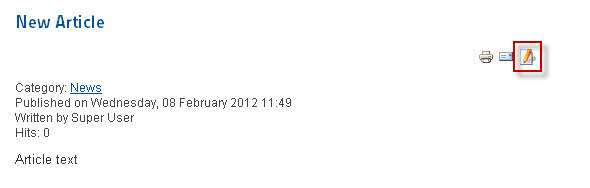In some cases, you want to allow a user to edit only one article on the Front Page. Since version Joomla! 1.6 you can easily do this by setting permissions for a user or a group.
Create a User Group and add user to this Group
- Create a group with Group Parent is Registered to contain user(s) that allow to edit your article.
- Add user to this group.
Read more about: How to addding a new User in Joomla!
Set pemissions for this group
- Open or create new Article.
- Click on the Set Pemissions button.

Select your group and set Edit to Allowed in Action.
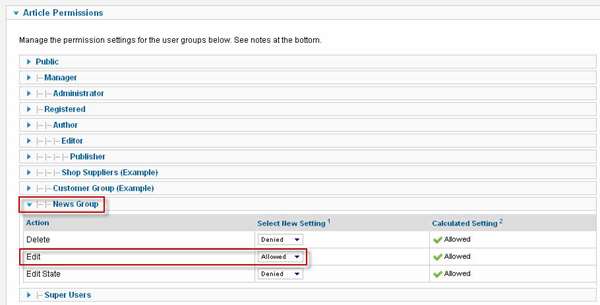
- If you want, you can also be allowed to Delete or Edit State.
- If you change the setting, it will apply to this article. Note that:
- Inherited means that the permissions from global configuration, parent group and category will be used.
- Denied means that no matter what the global configuration, parent group or category settings are, the group being edited cannot take this action on this article.
- Allowed means that the group being edited will be able to take this action for this article (but if this is in conflict with the global configuration, parent group or category it will have no impact; a conflict will be indicated by Not Allowed (Locked) under Calculated Settings).
- If you select a new setting, click Save to refresh the calculated settings.
Edit an article/news on the Front Page
- Affter login to the Front Page, go to this Article.
- Click Edit article icon.