A database is a way to store lots of information. You might want to store the names and addresses of all your contacts, or maybe customer information. One of the easiest way to create a database is through phpMyAdmin, which is available on most hosts that offer MySQL databases.
Creating new database on localhost using phpMyAdmin
Make sure you start your web server before creating a database.
Read more about: How to create web server on localhost with WampServer? or How to create web server on localhost with XAMPP?
- Point your browser to phpMyAdmin address by typing http://localhost/phpmyadmin.
- In phpMyAdmin, click on Databases tab.
- Enter the name of new database that you want created.
- you may also need to select the collation for the database. Please select the collation match your language. If you do not know what to select, you can select
utf8_general_cior leave default (Collation). - Click Create button.

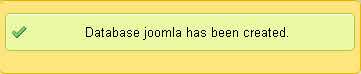
- Remember that on localhost, database server is localhost, the default username is root and no password.



