Once you have completed the necessary installation of your server software it is worth running a quick test to ensure that all the necessary, minimum requirements are met.
You can do this very simply by creating a basic PHP script:
<?php
// Show all information
phpinfo();
?>
Save this, as phpinfo.php for example, in the file to the root of your Web site, then simply enter the address of your Web site into your browser as follows: http://www.yourdomain.com/phpinfo.php or http://localhost/phpinfo.php and you should receive a detailed summary and state of all the PHP compilation options and extensions (such as the Zlib, XML, and MySQL modules), the PHP version in use, server information and environment (if t is compiled as a module), the PHP environment, Operating System version information, paths, master and local values of configuration options, HTTP headers, and the PHP License. See the next page for a (very) compressed view of the information that this script outputs. The actual output is a single column and extends over a number of pages!
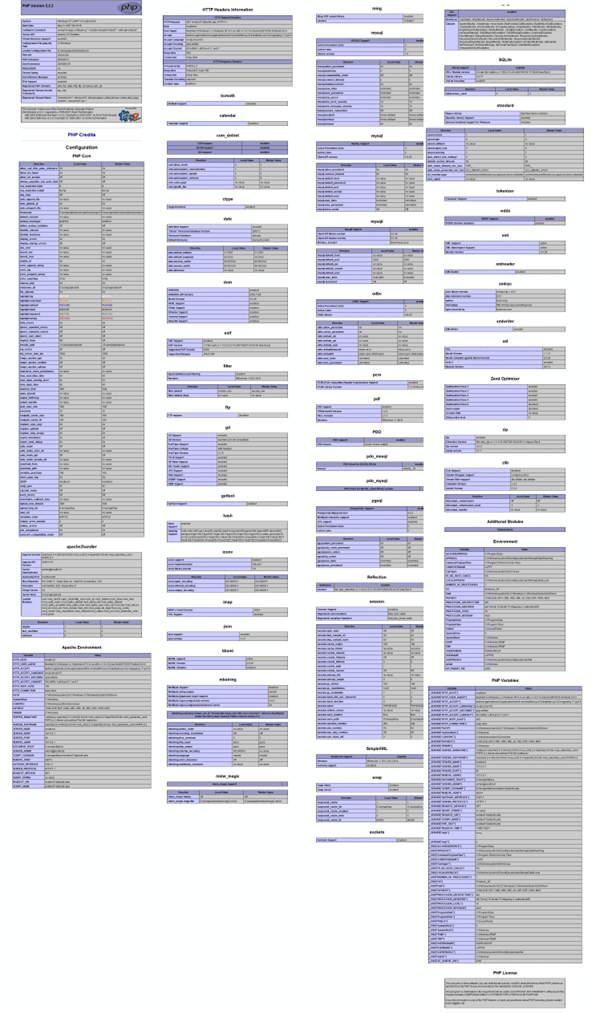
For a full description of all the elements that are output, visit the explanatory page at http://uk3.php.net/phpinfo.
Note: Remove the phpinfo.php file from your web root as soon as you have the necessary information. Leaving it in situ is a security risk. Your Joomla! installation has a built in version of the same script in the Help Menus for future reference.



