To allow Registered Users submit an article/news on the Joomla! Front Page, we must create a menu item with function submit article/news on the Front Page. This Menu Item is shown only after users have logged. If you install the sample data, this Menu Item is already available in User Menu.
Set permissions to allow Registered users to create or edit articles
- Go to Global Configuration then select tab Permissions.
- Select Registered.
- Change the actions of Registered user that you want to Allowed.
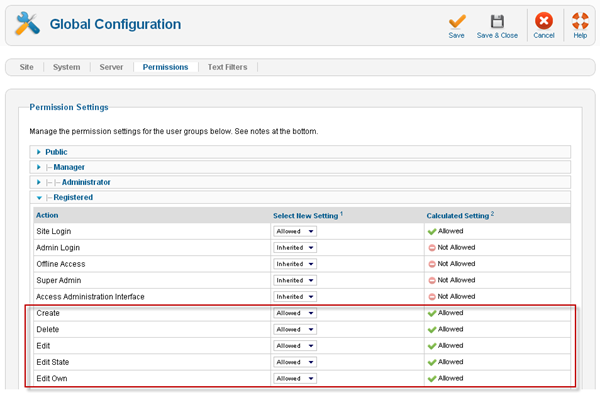
Create a User Menu with a Menu Item to allow submit an article/news
- Create a User Menu if not available. Read more about: How to create a Menu in Joomla!
- In User Menu, create a menu item type Article Submission Layout (Joomla! 1.5) or Create Article (Joomla! 1.6+) with Access Level is Registered. Read more about: How to add a Menu Item in Joomla!

- Publish Module User Menu in the Front Page with Access Level is Registered. Read more about: How to display a Menu on the Front Page in Joomla!
Submit an article/news on the Front Page
- Affter login to the Front Page, the User Menu will display.
- Click Submit an article.




