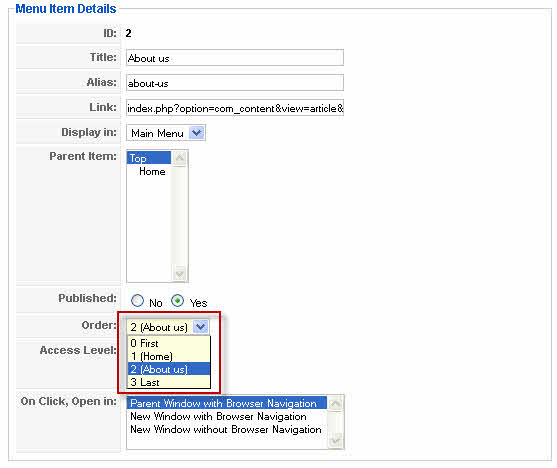When you saved a Menu Item, this will save the new item and place it as the last element (or sub-element, in case of sub-menu items) in the menu. You can use the green arrows in the Order column to change the item position within the menu.
Changing the order of items in a menu
- Log in to the Joomla! back-end.
- Select the Menu you wish to change the order of Items to from the Menus drop-down menu.
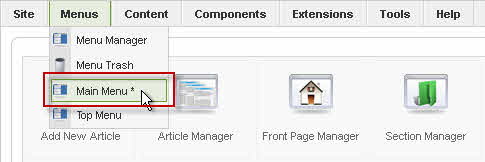
- Once inside the Menu Set, i.e. Main Menu, menu order can be changed via the up/down green arrows or by actually typing the sort number.
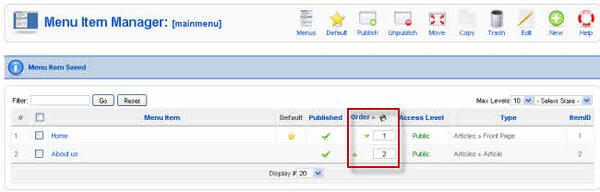
- Alternatively, you can also go into the Menu Item and change order in Menu Item Details.