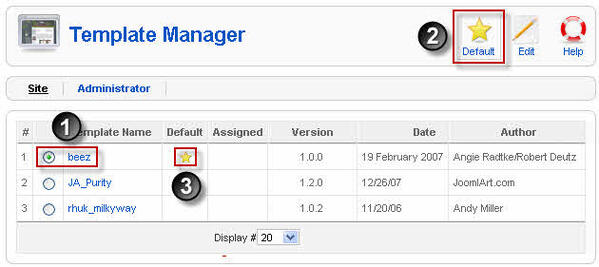When Joomla! is first installed several templates are automatically included. Templates are managed with the Template Manager, which is located on the Extensions menu in the back-end (administrator) area of your site.
Templates supplied with Joomla!
The following templates are supplied with a default installation of Joomla! 1.5:
- Milky Way (this is the default template).
- Beez
- JA Purity
Switching templates
To change the default Template for the Site (Front-end) or Administrator (Back-end), follow these steps:
- Log in to the Administrator (Back-end). If you are not sure how to do this, read more about: Get to know the Administrator Back-end of Joomla!
- Click on: Extensions -> Template Manager
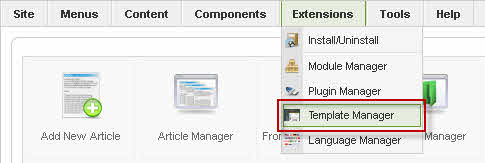
You will now see the Template Manager screen.
From here you manage your templates for Front-end and Back-end. The default view shows your installed Front-end templates. The default template for the Front-end is marked with a star.
To change the default template to beez:
- Click the radio button left from the template name to select it;
- Click Default button on the toolbar;
- The star changes from rhuk_milkyway to beez and you are done.
Note: If you do not see Template Manager listed as an option on the Extensions menu, then it is most likely because you are not logged in as a Super Administrator. Only Super Administrators will see this menu item.