Super Admin is a user with the highest powers in the management of the site. In some situations, you can not login with Super Admin acount. For example, your site may have been "hacked" and had the passwords or users changed. Or perhaps the person who knew the passwords is no longer available. Or maybe you have forgotten the password that was used.
In these cases, it is still possible to fix up the Joomla! database so you can log back in as a Super Administrator.
Recover lost Super Admin password in Database
- Navigate to phpMyAdmin and select the database for the Joomla! site in the left-hand drop-down list box. This will show the database tables on the left side of the screen.
- Click on the table jos_users in the list of tables (note: you may have a prefix that is not jos_, simply go to the _users table for your prefix).
- Click Edit (the small pen on the user whose password you wish to reset)
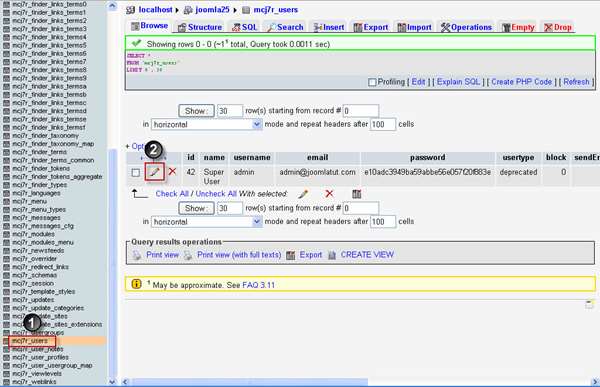
- You will now see all user data in a form. Under the password field, you will see a long list of encrypted letters.
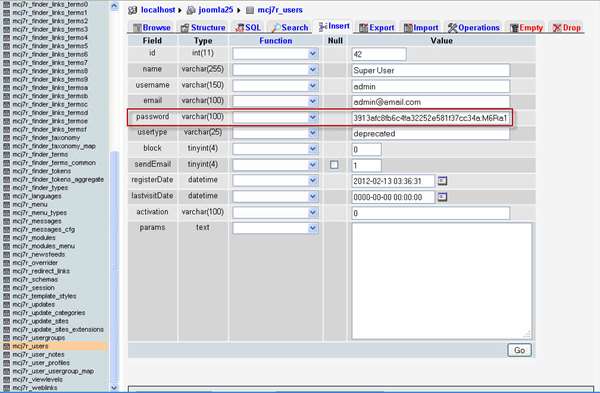
- Select "MD5" in the function dropdown list. Delete all letters in password field and type in a new password.
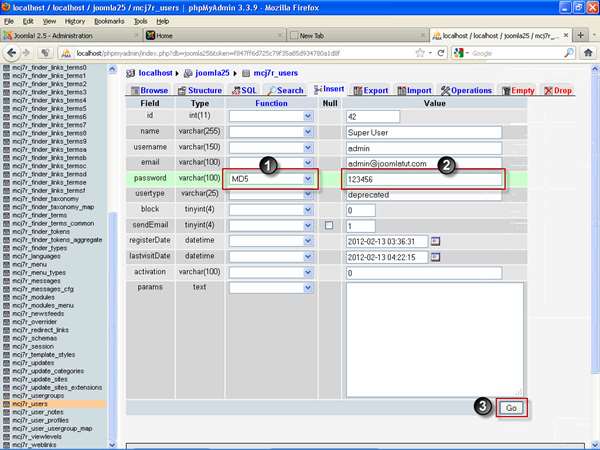
- Click Go to save your new password.
- Now you can log into the backend of your Joomla! site.
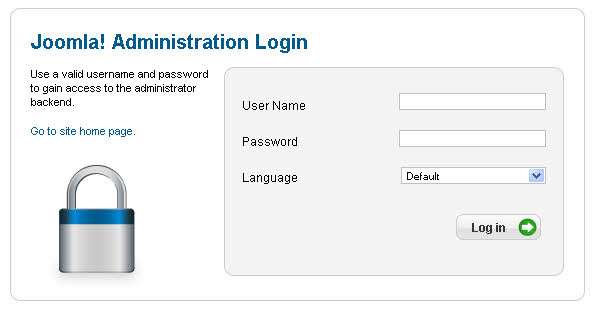
Remember to change you password again from the back-end, as the MD5 encryption is much more secure this way.
Read more about: How to change Joomla! Admin password?



