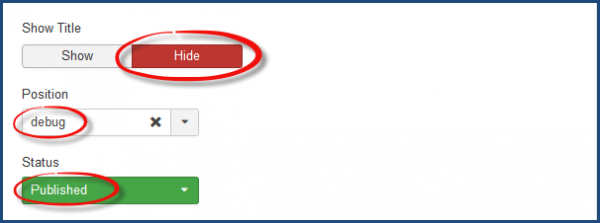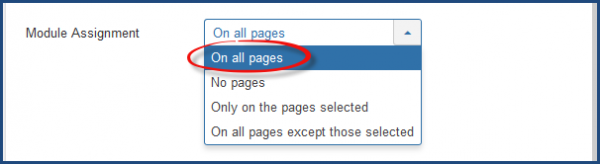Module BuaXua Floating. This demo is floating your modules by ID on both side of your website. The module on the left side snap to the edge of the browser window. The module on the right side snap to the edge of your website. You can view the settings in the images below.
Module BuaXua Floating. This demo is displaying your Social buttons on Top left with Start Point feature. This module start with a fixed position and will float when you scroll the screen to its position. There is also a Go Top button on the Bottom Right corner, it will display when you scroll the screen down. You can view the settings in the images below.
Module BuaXua Floating. This demo is floating your modules by position name. The module banner on the left side is floating at bottom center of your website. The right side is set to not display. You can view the settings in the images below.
Module BuaXua Floating. This demo is floating image and module by ID on both side of your website. The Module Class and CSS Override has been applied to them. You can view the settings in the images below.
Module BuaXua Floating. This demo displays the Cookies Warning message with Close button on middle center of your website. The message will display only first time page is viewed. When you refresh your website or go to other pages the message will hide. Close your browser then reopen it and go to your website again, the Cookies Warning message will display again. You can view the settings in the images below.
If you can't see the Warning Message on middle center of this page, please close your browser then reopen it and go to this page again.